Choose a Job You Love… 2
… And you will never have to work a day in your life
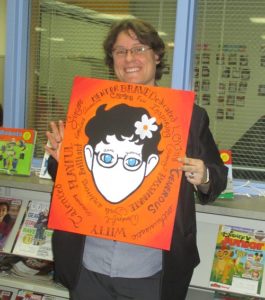 It took me almost 35 years to find a career in which my job hasn’t felt like work. I have bagged groceries, worked in the fast-food business, built theater sets, taught in public schools and in a private pre-school, worked as a gas station attendant, washed dishes, and worked in retail, among other things, but nothing has been fulfilling and as rewarding as finding my calling to be a Children’s Librarian.
It took me almost 35 years to find a career in which my job hasn’t felt like work. I have bagged groceries, worked in the fast-food business, built theater sets, taught in public schools and in a private pre-school, worked as a gas station attendant, washed dishes, and worked in retail, among other things, but nothing has been fulfilling and as rewarding as finding my calling to be a Children’s Librarian.
I began my career in libraries in 2012 as a Children’s Specialist for the Stark County District Library and moved up to Children’s Librarian shortly before completing my Master’s Degree in Library and Information Science. A month after receiving my MLIS, I began working as the Children’s Services Manager for the Dover Public Library.
The past two years working and living in Dover have been wonderful for me. Library Director, Jim Gill, has given me the guidance and freedom to provide you with a permanent StoryWalk® at Dover City Park, has supported the changes I have made in the Children’s Department to make it more user-friendly, and had faith in my plan to bring internationally known, award-winning author and performer, Eric Litwin, to town for a free family concert and Interactive Early Literacy Workshop … without using any money from the Library’s budget. (Costs were covered by registration fees from over 140 librarians and educators from across Ohio who came to Dover for an Interactive Literacy Workshop, featuring Eric Litwin. Other costs were covered through the generosity of Dover First United Methodist Church, Dover Exchange Club, and Benson’s Market and Catering.)
While working for the Dover Public Library, I have had the opportunity to present for the NorthEast Ohio Regional Library System (NEO-RLS), as well as at the Ohio Library Council’s State-wide Convention. I was a finalist for the NEO-RLS Rising Star Award, and my name will appear on the 2018 Caldecott Committee Ballot for the American Library Association Youth Media Awards. Through all of this, my proudest and most memorable moments are the ones I have spent with you and your families.
I have appreciated every smile, every kind word, and every “corner-sun” pictures your children have given to me. Your kind words after my mom’s passing this year made me feel less alone and spending my 40th birthday with you during “Birthday Party Story Time,” which was intended to celebrate everyone’s birthday on one day, was made extra-memorable when one of you told the others that it was actually my birthday. I don’t have children of my own, but you have allowed me to be a part of your children’s learning and lives; for that, I am grateful.
While I have absolutely loved every moment (well, almost every moment) I have been here, I feel that I have been called to work with a larger population of under-served children and will begin as a Children’s Librarian for the Dayton Metro Library in January.
It has been my utmost pleasure and honor to have served you and to have been a part of your lives. Thank you for allowing me to do so.
Sincerely,
Miss Dani

 Christmas is a time for family and friends, for being thankful for what we have and sharing joy, and for cookies. Lots and lots of cookies.
Christmas is a time for family and friends, for being thankful for what we have and sharing joy, and for cookies. Lots and lots of cookies.
 the Rye, which isn’t even about Baseball…
the Rye, which isn’t even about Baseball… There are only a couple dates in history that will forever remain etched in the hearts and minds of Americans, date that will never be forgotten. Where were you on December 7, 1941? What were you doing on November 22, 1963? Do you remember September 11, 2011?
There are only a couple dates in history that will forever remain etched in the hearts and minds of Americans, date that will never be forgotten. Where were you on December 7, 1941? What were you doing on November 22, 1963? Do you remember September 11, 2011?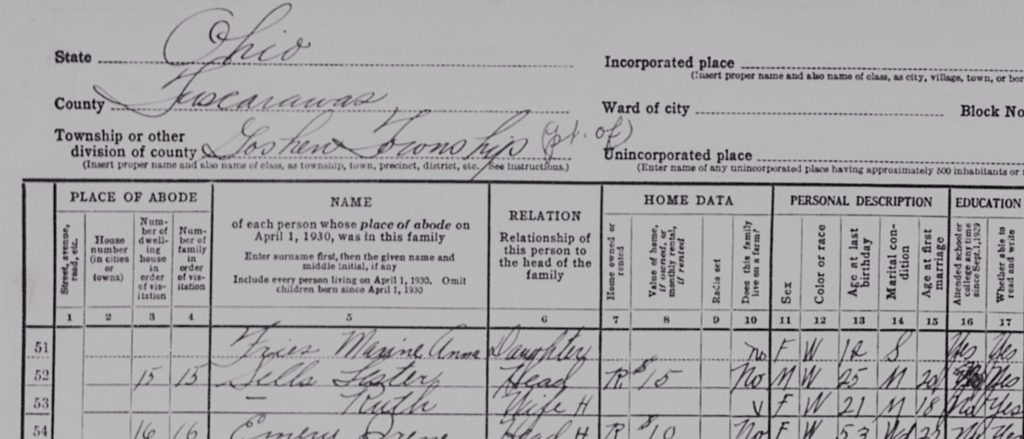

 Project #1: 3D Butterfly
Project #1: 3D Butterfly
